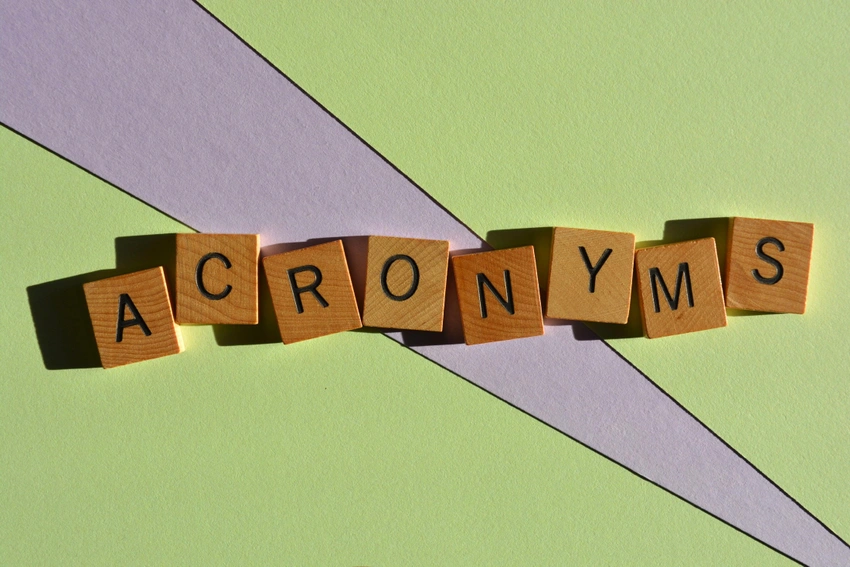Acronyms are one of many mnemonic devices to help with a myriad of cognitive needs (Almeida, 2008; Salvetti et al., 2020; Stalder, 2005; Wubbolding, 2015). In many writing classes, checklists in the form of mnemonic devices are shared with students to apply at various phases of their assignments. These steps could be adapted as an introductory discussion around the ethics of using AI for class assignments, ways to improve prompts within chat bots, and factors to consider when editing and fact-checking replies for just about any college-level course.
Noted in this exercise are several well-known acronyms that can be modified to use for AI prompts, editing and fact-checking. These exercises could be shared as is or adapted to challenge students to develop their own acronyms/steps for using artificial intelligence large language models, taking into consideration ethics, context, critical thinking, language, and many other factors with this ever-changing tool (Cain, 2024).
- Classroom Time Needed: 1-2 class meeting times
- Student Learning Outcomes: learn how to best use AI for prompts and editing
- Recommended Course Size: 20-30
- Recommended Discipline(s): writing, research
- Student Role(s): user of AI
- Instructor Role: guide and fellow learner
WRITING PROMPTS
Understanding the “best” prompts to type into any chat bot is an ongoing learning process between the people using AI and the AI being used, with many steps and building blocks to consider (Bridgelall, 2024).
In a search of items to include in an AI prompt the following acronyms were discovered, which could be shared with students to use when writing their own prompts.
-
RISEN: Role – Instructions – Steps – End goal – Narrowing constraints
Role: designate a specific role or type of person for AI to act as (professional copywriter, mom blogger).
Instructions: outline the action and what you want it to do.
Steps: give the exact stages of the desired action like you would give a human.
End goal: detail what the desired objective of the task is.
Narrowing: give the AI any desired constraints, such as length of the response or how many paragraphs.
-
CREATE: Character – Request – Examples – Additions – Type of output – Extras
Character: specify the role
Request: tell the AI what you want it to do
Examples: provide examples when possible
Additions/Adjustments: stipulate adjustments if needed
Type of output: specify the desired format for the output
Extras: interact with AI like you would a human to offer extra interactions
-
CO-STAR: Context – Objective – Style – Tone – Audience – Response
Context: Provide background information on the task
Objective: Define what the task is that you want the LLM to perform
Style: Specify the writing style you want the LLM to use
Tone: Set the attitude of the response
Audience: Identify who the response is intended for
Response: Provide the response format
EDITING RESPONSES
One of the many concerns with students using AI for assignments is that the words produced will not be edited before using the exact AI output for an assignment. Instead, most educators want to teach students to use AI as a tool and not just a generator of thoughts they then pass off as their own. However, here are some steps to use when editing and proofing the information generated by AI:
-
ROAD: Replace – Organize – Add – Delete
Replace generalities with specific, unclear words with clearer words, and wrong words with correct words or terms used in class.
Organize the text by moving sections, paragraphs, sentences or words around.
Add words or sentences for clarity and completeness.
Delete unneeded words or sentences to eliminate redundancies.
-
ARMS: Add – Remove – Move – Substitute
Add words or sentences will improve reader understanding
Remove words or ideas will de-clutter the text of unnecessary detail
Move words, sentences or ideas that will make the text more meaningful
Substitute vocabulary to make it more descriptive, colorful and relevant AND/OR substitute phrases, clauses or sentences will make them more interesting, detailed or meaningful
FACT-CHECKING RESPONSES
Another concern with using AI is if the generated information is correct. Prodding students to fact-check sources or any data offered is crucial in teaching critical thinking skills. Here are a few mnemonics to use to help with checking AI replies:
-
CRAAP: Currency – Relevance – Authority – Accuracy – Purpose
-
SIFT: Stop – Investigate the source – Find better coverage – Trace the original context
References
Almeida, L. C. (2008). The Effects of Different Learning Strategies to Facilitate Achievement of Different Educational Objectives. TechTrends: Linking Research & Practice to Improve Learning, 52(3), 32–36. https://doi-org.colorado.idm.oclc.org/10.1007/s11528-008-0152-y
Bridgelall, R. (2024). Unraveling the mysteries of AI chatbots. Artificial Intelligence Review, 57(4), 1–35. https://doi-org.colorado.idm.oclc.org/10.1007/s10462-024-10720-7
Cain, W. (2024). Prompting Change: Exploring Prompt Engineering in Large Language Model AI and Its Potential to Transform Education. TechTrends: Linking Research & Practice to Improve Learning, 68(1), 47–57. https://doi-org.colorado.idm.oclc.org/10.1007/s11528-023-00896-0
Salvetti, F., Gardner, R., Minehart, R., & Bertagni, B. (2020). Voice- and Touch-Controlled Checklists. International Journal of Advanced Corporate Learning, 13(2), 67–76. https://doi-org.colorado.idm.oclc.org/10.3991/ijac.v13i2.17037
Stalder, D. R. (2005). Learning and Motivational Benefits of Acronym Use in Introductory Psychology. Teaching of Psychology, 32(4), 222–228. https://doi-org.colorado.idm.oclc.org/10.1207/s15328023top3204_3
Wubbolding, R. W. (2015). Acronyms and Abbreviations in CT/RT. International Journal of Choice Theory & Reality Therapy, 35(1), 14–17.